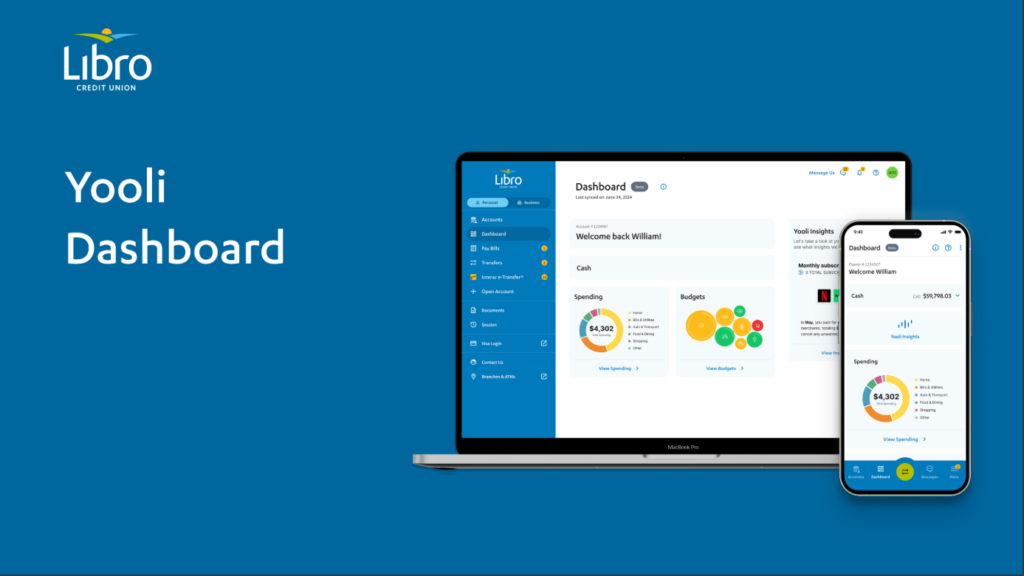Yooli
Registered Yooli App users can get personalized insights, advice, and a better picture of your finances from the Yooli Dashboard within Libro Online Banking. It’s (Yo)u and (Li)bro working together, to help you make friends with your money.

Changes Effective June 1, 2025
Yooli, Libro’s money management app, launched in 2019. Since that time, we’ve been listening closely to your feedback about what users like about Yooli and what could be better. Based on this feedback, Libro has made the decision to phase out the Yooli app and incorporate some of the more popular features directly into a Dashboard within Libro Online Banking.
The Yooli app was discontinued on May 31, 2025 and cannot be used after that date. Registered Yooli app users can try out a beta version of the spending, budgets and insights features within a Libro Online Banking Dashboard.
Check out the Yooli Dashboard